Welcome third grade families!! Thank you for taking the time to read our third grade blog. We are excited about the learning that will continue to happen in the coming weeks. Make sure you are checking our blog weekly for calendar updates, what we are learning, and any announcements regarding third grade and TCE.
Upcoming Dates
October 12th - No School - Student/Staff Holiday
Announcements

Parent Newsletter
Ms. Martin shares out our campus newsletter via email each Friday. Make sure to read her newsletter for information regarding campus news. This week's newsletter can be found
linked here.
Important Reminders
***IMPORTANT***
Reminder from Dr. Applegate Regarding Zoom Logins
Please ask all learners to sign into Zoom with their @g.coppellisd.com account through the SSO button.
We are needing to pull guest access to our Zoom meetings (due to safety) and learners will not be able to access your Zoom meetings. We have recently learned that logging into Zoom using the Google Button doesn’t actually transfer their account into the district enterprise account. They HAVE to go through the SSO option in order to be counted in the CISD domain. We believe this may be the reason we still have approximately 6,000 learners that have not transitioned their account.
If you see a learner with (Guest) next to their name in your Zoom participant’s list, this means that they are NOT signed into their @g.coppellisd.com account in our Coppell Zoom domain and need to add their account to our domain by signing in with SSO. When you see learners with (Guest) please share the following help documentation with each of them.
Virtual Book Character Pumpkins!
Volunteer at Town Center!
FREE Meals Through December!
Checking Grades and Comments on Schoology
We would love your help checking your child's grades on Schoology. We have explained to learners how to do this, however, an extra set of eyes is always helpful.
1. At the top of you child's Schoology home page is a red ribbon with the word "Grades". Please click that.
2. There will be a dropdown menu, please select the first option at the top, "Grade Report".
3. Once you have clicked on Grade Report, each of your child's subjects will populate for you to click on.
4. There you will see a paper icon if they have submitted an assignment, and a grade out of 3. If they have a 1 or a 2 they should go back to fix their submission. The 4 squares will take you to a rubric where you will see a comment about why they have received that score. 5. If you do not see a paper icon on the right, they have not submitted the assignment and need to do that ASAP.
Doctor's Appointments/Absences
You do not need to notify the office of any doctors appointments or absences. Any work that your kiddo misses can be completed upon their return. They will earn credit and be considered present as long as the work for the day is complete before midnight.
What are we learning?
Math: This week learners will start Tuesday by taking a multiplication and division pretest. We will use this pretest to guide our instruction. There is no need to study for this, we want to know what knowledge the students are coming in with. We will spend the rest of the week introducing multiplication and how to represent it using repeated addition, arrays, and equal groups.
Language Arts: In language arts we will continue to explore nonfiction writing. We will focus on main idea and supporting details. We will talk about how understanding main idea makes up stronger readers of nonfiction.
Science: This week in science we will be starting up a new unit of Force, Motion, and Energy. We will start the week by exploring what energy is and learning about sound, heat, and light energy.
Social Studies: In social studies we will begin discussing levels of government. We will explore the need for leadership and how our government is broken up among local, state, and national levels.
 Ms. Martin shares out our campus newsletter via email each Friday. Make sure to read her newsletter for information regarding campus news. This week's newsletter can be found linked here.
Ms. Martin shares out our campus newsletter via email each Friday. Make sure to read her newsletter for information regarding campus news. This week's newsletter can be found linked here.




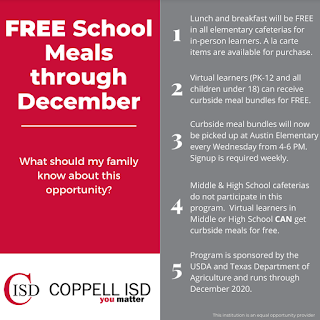
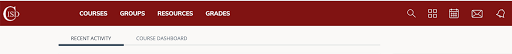
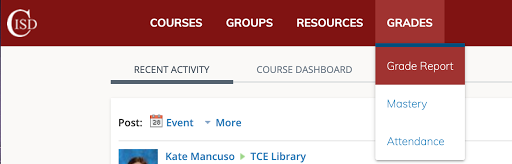
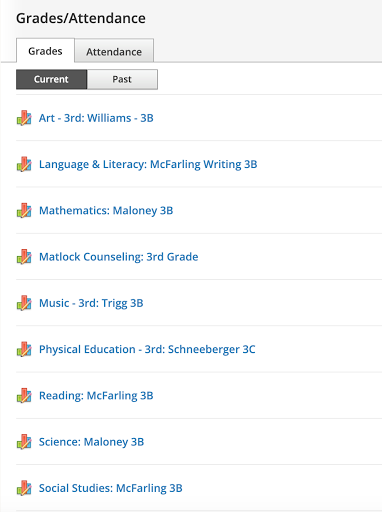

No comments:
Post a Comment